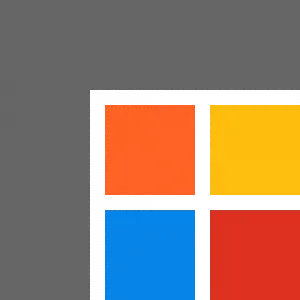With this app, your most important database tables are always backed up.
The Dashboard widget allows you to create a Backup of your previously configured database tables by clicking.
With the Automatic Backup function, a backup is created daily, every time the widget is called up.
The app can also be added as a static app for the application area. This automatically creates a daily backup of your configured tables.
The widget provides easy management of your database backups. The created backups can be easily downloaded or deleted here.
The simple configuration via the App Administrator Settings offers you several backup options.
The exec (mysqldump) method or a PHP backup method. If the PHP ZIP extension is installed, the backups can be .gz compressed.
In the overview of the settings you configure by checkbox which database tables to be backed up.
- Advanced widget with many features
- Easy and fast database backups by clicking via the widget
- Manage and download the created backups via the widget
- Multiple backup options. Backup with exec (mysqldump) or with PHP method
- .gz compression when the PHP ZIP extension is installed on the server
- Easy configuration of the database tables to be backed up
- Automatic daily backup of when displaying the widget
- App for the application area for an automatic, daily backup
- App can be installed multiple times with different configurations
- Multilingual
- Administrator area in 6 languages. English, German, Spanish, French, Italian, Russian
- Application area area in 6 languages. English, German, Spanish, French, Italian, Russian
- Free for commercial and non-commercial projects
Use:
- Add widget to dashboard
- Configure database tables for backup in app administrator settings
- Configure settings for the file format and backup method in the App Administrator Settings
- Configure the file path where the backups are stored in the App Administrator Settings. for security reasons the file path should not be in the document root directory
- Add app as a static app on top to create an automatic daily backup
Show more